Alerus Health Benefits Debit Card
Still need our help?
Our client service team is waiting to help you. Contact Us.
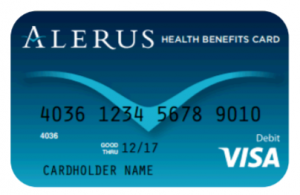
The Alerus Health Benefits Card draws funds directly from your health benefits account to pay for eligible expenses. It can only be used at places where you might obtain medical, dental, vision, dependent care, parking, or transit services (please check your plan for covered benefits) with providers accepting Visa®.
Using the Alerus Health Benefits Card is easy! Simply present it at qualified merchants and the cost will come directly from your balance.
Submit Receipts
If you have a Dependent Care, Health/Limited Purpose FSA, or a Parking/Transit benefit, IRS rules require all Alerus Health Benefits Card transactions be substantiated. In some cases, this will occur electronically and you will not need to submit any documentation for your purchase. However, you will sometimes be required to send in documentation for an Alerus Health Benefits Card swipe after it occurs, in order to meet IRS requirements.
Transactions that recur in the same amount at the same merchant will only require documentation the first time in a given plan year. If the card swipe is for your Health Savings Account (HSA) simply save your receipts for your tax records.
Other things to know
- Do not use the Alerus Health Benefits Card to pay for expenses that took place in a previous plan year. The Alerus Health Benefits Card is only linked to your current plan year balance. Submit prior year expenses for reimbursement through the mobile app, online, or by email (during the applicable run out
periods). - Only use the Alerus Health Benefits Card to pay for eligible expenses — ineligible transactions will require repayment.
- Using the Alerus Health Benefits Card is optional — mobile, online, and email claims can still be submitted any time.
- Do not use the Alerus Health Benefits Card to pay for expenses that took place in a previous plan year. The Alerus Health Benefits Card is only linked to your current plan year balance. Submit prior year expenses for reimbursement through the mobile app, online, or by email (during the applicable run out
Adding Health Benefits Card to Your Mobile Wallet
Add your Alerus Health Benefits Card to Apple Pay® and Samsung Pay™ and use your mobile wallet on your favorite device (smartphone, tablet, or smartwatch) to make purchases digitally, quickly, and securely.
APPLE PAY
- Select Settings on your device.
- Tap Wallet & Apple Pay then Add Credit or Debit Card.
- Take a photo of the front of your card and enter any remaining
information, such as the security code on the back of the card. - Agree to the terms and conditions. You’re all set.
SAMSUNG PAY
- Launch Samsung Pay on your device.
- Touch ADD then Add a credit card or debit card.
- Take a photo of the front of your card and enter any remaining
information, such as the security code on the back of the card. - Agree to the terms and conditions. You’re all set.
Still need our help?
Our client service team is waiting to help you. Contact Us.